Installation on LINUX (Ubuntu) Operating System
Minimum device requirements
- RAM – 1024 MB / 1 GB
- Processor – 2 Core – 2.0 Ghz
- Storage – 10 GB
To create a MOVE Blockchain node and be able to validate transactions/mine and receive rewards in new MOVEFIT coins, follow these steps:
- Download the MOVE NODE software available at the link below and the configuration files for your node and install it on your device.
- https://github.com/moveblockchain/movenode/releases/
- Ubuntu
- sudo apt-get install wget
- mkdir move (create folder)
- CD move (access folder)
- wget https://github.com/moveblockchain/movenode/releases/download/1.0/move-all-1.0.jar (Download main file)
- wget https://github.com/moveblockchain/movenode/releases/download/1.0/move.conf (Download the settings file)
- Ubuntu
- https://github.com/moveblockchain/movenode/releases/
- Install dependencies and configure the node to your preferences, including firewall and security settings.
- Configuration and installation of dependencies for the UBUNTU
- sudo apt-get update
- sudo apt-get install default-jre
- sudo apt-get install screen
- Release the doors 14840 (mandatory) and 14849 (optional) to enable network integration in your Firewall.
- ufw allow 14840 or sudo iptables -I INPUT -p tcp -m tcp – -dport 14840-j ACCEPT
- ufw allow 14849 or sudo iptables -I INPUT -p tcp -m tcp – -dport 14849 -j ACCEPT
- Create your wallet to be integrated with the node so you can receive your rewards through our decentralized web wallet https://dex.moveblockchain.org/
- Edit the settings file move.conf According to the requested information, use the following link to carry out the process.
- https://moveblockchain.github.io/ (Convert your wallet keywords into BASE58 format)
- http://nodes.moveblockchain.org/api-docs/index.html#/utils/hashSecure(Converts the password you created for your node-integrated wallet into a Secure Hash)
- Note: Never place the move.conf file in a publicly accessible folder.
- Configuration and installation of dependencies for the UBUNTU
- Start and sync the node with the blockchain. This may take some time depending on the speed of your internet connection.
- To start your node run the following command:
- screen -d -m -S NODE java -jar /installation directory*/move/move-all-1.0.jar /installation directory*/move/move.conf
- * Change according to your installation directory.
- After executing the command above, wait a few minutes and check if your IP address is already on our list of NODES, it usually takes about 30 minutes.
- screen -d -m -S NODE java -jar /installation directory*/move/move-all-1.0.jar /installation directory*/move/move.conf
- To start your node run the following command:
- Get a minimum quantity of 1000 MOVEFIT through the Exchanges where the coin is listed to become a full validator node.
- Update your mining settings and start mining blocks on the blockchain.
- Keep your copy of the blockchain updated and your security settings up to date to be able to generate new blocks and earn new rewards. The higher the balance in your node-integrated wallet, the greater your chances of receiving rewards.
Remember that being a full node in the network MOVE Blockchain requires dedication and responsibility, as you will be helping to maintain the integrity of the network and your node must be active 24 hours a day. But at the same time, you will have the opportunity to earn rewards for your participation.